Still Typing Manually? Free Your Hands and Quadruple Your Efficiency with Voice Typing!
The concept of voice typing is still relatively new, so it's understandable that people might have some questions when using it. Today, we'll address some common concerns about voice typing.
Why Use Voice Typing?
The first question is: why should I use voice typing? I can already touch-type, and I type pretty fast. Why should I switch to voice typing?
The answer is that even if you're a very fast touch-typist, you still can't keep up with the speed of simply speaking your thoughts. This makes sense when you consider that speaking is the first skill we learn as children. Before learning to read, write, or type, speaking is the most natural way to communicate. Our speaking speed can be incredibly fast because it directly expresses the thoughts in our minds.
In today's competitive and fast-paced world, being able to output your ideas more quickly is crucial. Whether you're communicating with clients or using AI tools for research, you need to convey your meaning as quickly and effectively as possible.
Why Choose HeyRaven?
The second question is: many platforms and systems now support voice input, so why should I use HeyRaven, a dedicated app for voice input?
The answer is accuracy. HeyRaven uses advanced AI models to accurately and in real-time convert your voice into text, including specialized terminology.
We use voice typing to be as efficient as possible. We don't want to end up like with the built-in voice input on some systems, where it's usable but not accurate enough, requiring constant correction of typos. That defeats the whole purpose of using voice typing in the first place.
HeyRaven's high-accuracy AI allows it to convert your speech into text very accurately and quickly. Moreover, the more you use it, the more the AI learns your everyday voice input habits, including specific terms and jargon from your professional field.
How Do I Use HeyRaven for Voice Input?
The third question is how to actually use HeyRaven for voice input. HeyRaven currently supports Apple iPhones and Apple Mac computers.
How to Use on Mobile
On your phone, simply download the app and follow the login process. When you're in any place where you need to type, such as when sending a message or using Gmail, a HeyRaven keyboard will appear below the keyboard.
Because you authorized the keyboard to use the HeyRaven keyboard when you first logged in, you can bring up the HeyRaven keyboard anywhere you need to type on your phone. It's brought up the same way as other keyboards, by selecting the HeyRaven keyboard in the keyboard selection area.
You'll see a voice typing button. Click it to start speaking and express what you want to say. Click the stop button again, and everything you just said will be converted into text in real-time.
How to Use on Desktop
For busy professionals, using an Apple Mac computer is also a very common part of daily work and life.
On Mac computers, HeyRaven offers excellent support for the native Mac system. After downloading the desktop version of HeyRaven, you need to set up a shortcut key to bring up HeyRaven. The default shortcut key can be found in the app's settings, and you can change it to your liking.
Before using any app, you first need to open the HeyRaven Mac app. If you use voice typing frequently, it's recommended to set HeyRaven to launch at startup, so the app will automatically open every time you turn on your computer.
In any place where you need to type, such as when communicating with clients, sending emails, sending messages, or in any place like WhatsApp or Discord, you can use the shortcut key to bring up HeyRaven's voice typing function.
Then you just need to speak. When you need to output content on social media, you can also use HeyRaven's voice typing function. Just use the shortcut key to bring it up, and you can express your ideas very quickly and smoothly, without having to go through the relatively slow process of typing with your hands.
More Use Cases for Voice Typing
Moreover, for busy professionals, mouse hand and wrist pain are also a major problem. Now, using voice input frees your hands.
Another major use case is when you need very long context, such as when conducting research, where you need to describe your current situation as thoroughly as possible.
For example, if you're doing market research, you need to clearly explain the details of the market, product, users, and so on that you're currently in. This way, when you use AI tools for market research, it can better understand your situation.
These long contexts are very suitable for using voice typing.
Another scenario is when you're using AI tools to assist with programming. At this time, you may need to constantly communicate your programming needs to these AI tools.
Using voice typing in these situations can make your overall speed four times faster than before.
Many users haven't realized the convenience of voice typing yet because they haven't used the HeyRaven voice typing tool correctly.
HeyRaven voice typing's most powerful feature is its shortcut keys. On your phone, it manifests as the HeyRaven keyboard. You can bring up the HeyRaven keyboard in the keyboard settings, and selecting the HeyRaven keyboard will allow you to perform voice typing.
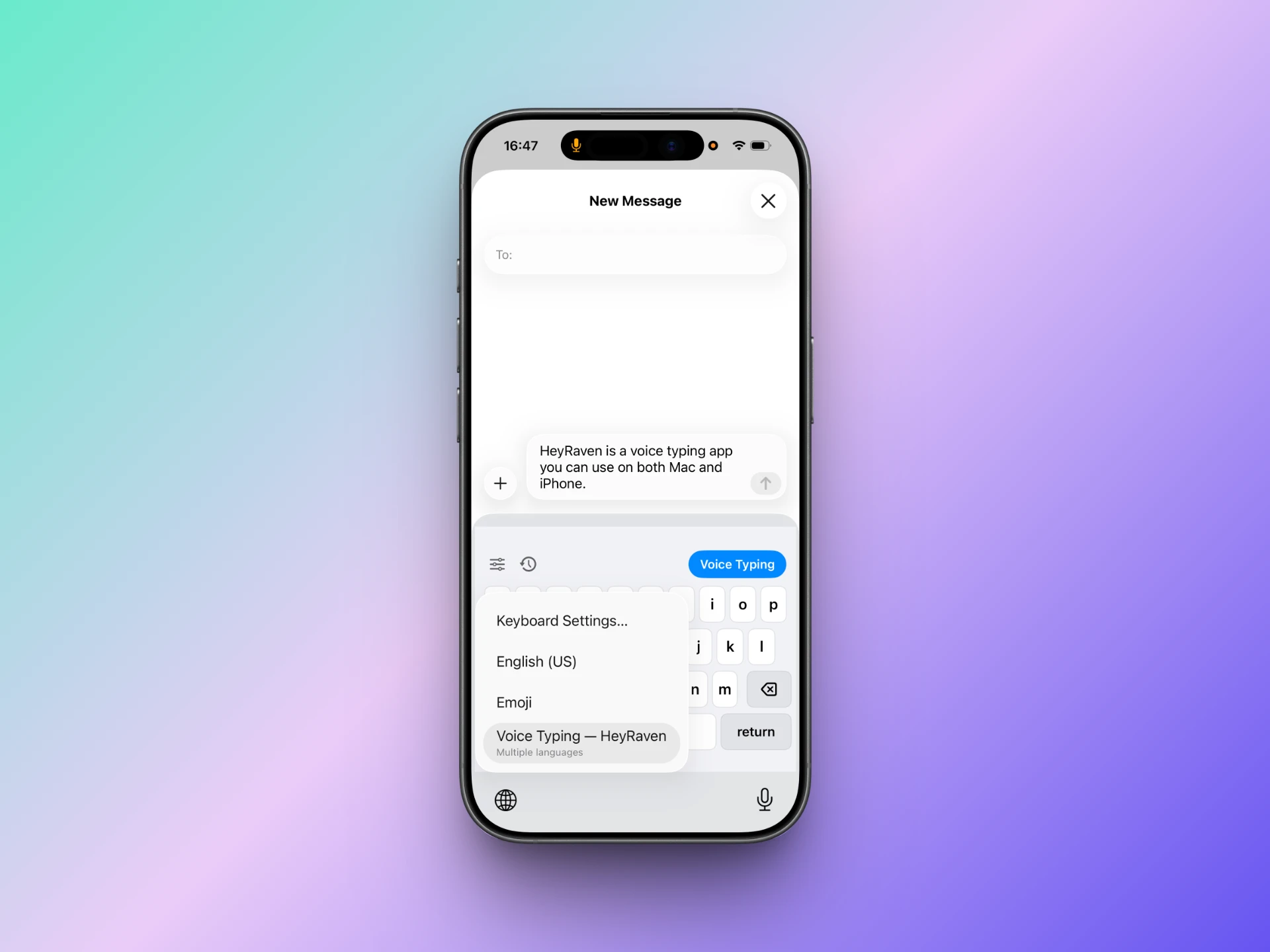
On your computer, it manifests as a set shortcut key. Whenever you press this shortcut key, such as Control + Space, HeyRaven's voice typing will automatically start. This way, you can use this shortcut key to seamlessly integrate all applications in any place where you need to type.

Download HeyRaven today and start your efficient voice typing journey!